Recently I purchased two 15A Smart Plugs from Tuya (Model JH-G09U), they work fine out of the box, but I wasn't very happy with the idea of needing an internet connection and access to their cloud servers just to turn my lights on or off. Since I already use Home Assistant to centralize my IoT devices, I decided to figure out how to integrate the plugs into my setup without relying on third-party apps or cloud services.
Tasmota
That's when I came across Tasmota, which is a custom firmware for ESP8266/ESP32 devices. It allows IoT devices to function strictly locally, integrates seamlessly with Home Assistant, and skip all the different third-party apps that I had to install in the past.
Luckily, I discovered that my specific smart plug was supported by Tasmota. This meant I had two options to flash the firmware and Tasmotize it:
- Use Tuya-Convert for an over-the-air (OTA) flash by exploiting a vulnerability.
- Use Tasmotizer to flash the firmware through a serial connection.
Although using Tuya-Convert would be the easier way out, I'm a sucker for hardware mods so I opted for the Tasmotizer method. Plus, the Tasmota page revealed that most GPIO pins on this device were unused, increasing my curiosity.
Preparing to Flash
Opening the smart plug's shell was harder than expected, I ended up nicking the plastic in more places than I was happy with, but since these imperfections would all face the wall, it wasn't a big deal.
I used an USB-to-Serial adapter to connect to ESP8266's serial port, the silkscreen on the PCB helped a lot, but to be safe I double-checked the pins with a continuity tester, following the chipset's datasheet.
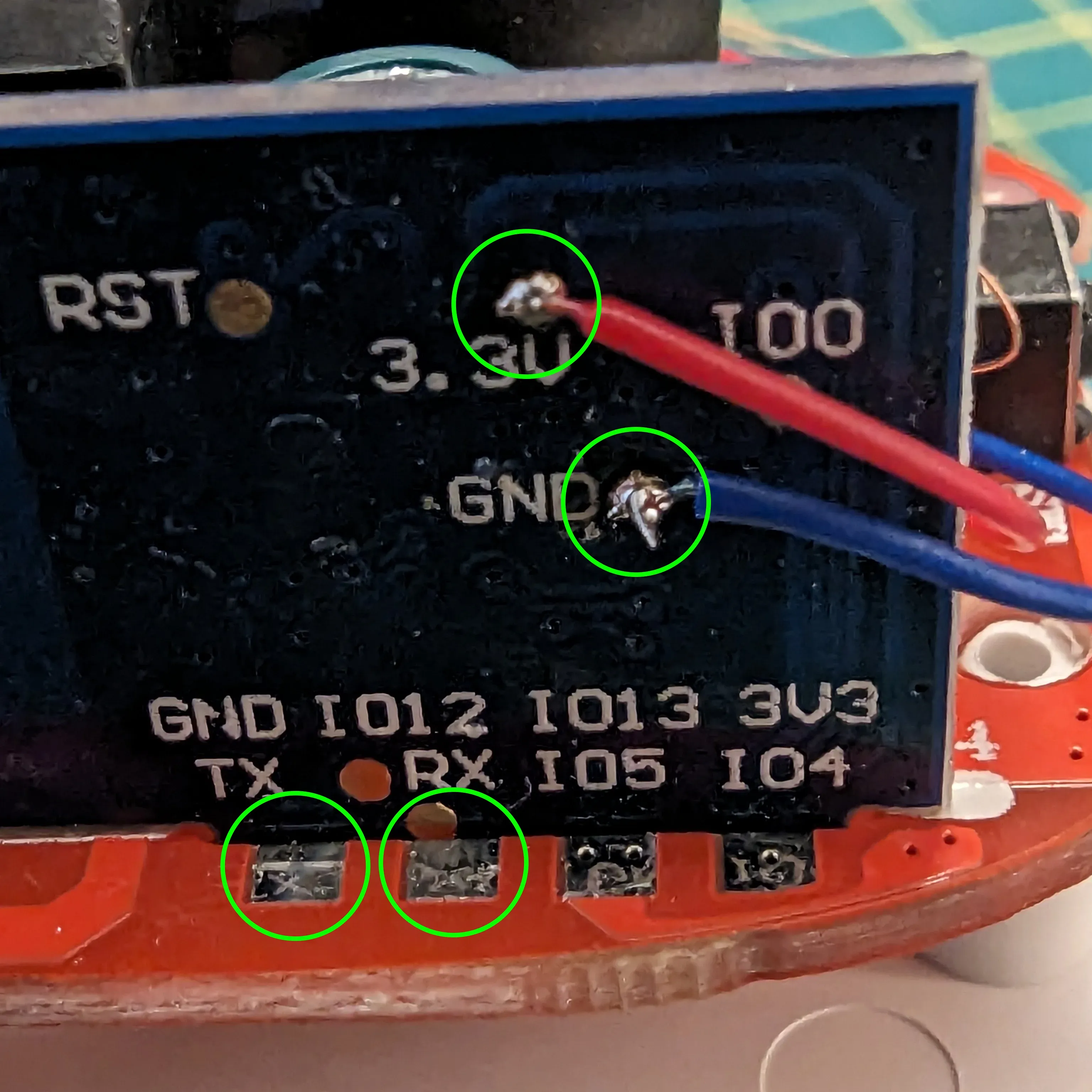
Silkscreen is self-explanatory
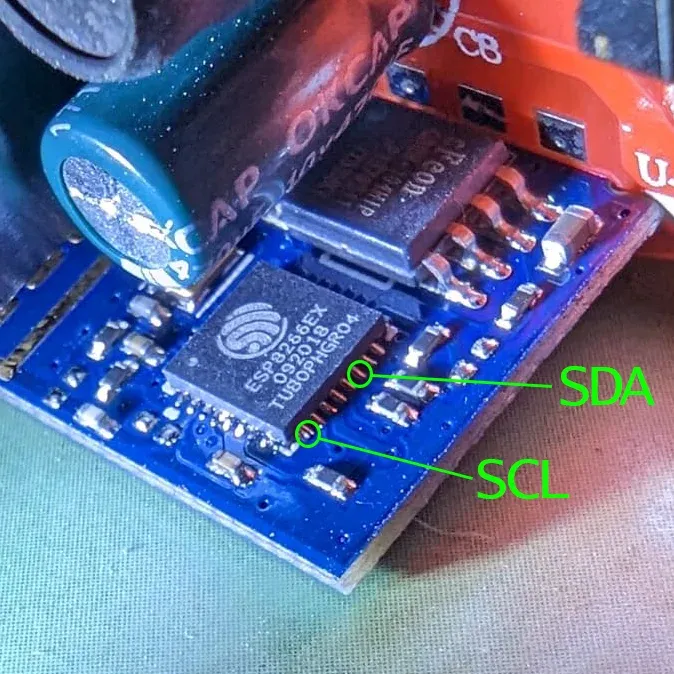
I2C Pinout (Power on the back)
Environment Sensor
While inspecting the PCB, I noticed that the unused I2C pins were easily accessible and that there was plenty of empty space inside the case. This gave me an idea: why not add a BME280 sensor for temperature, humidity, and pressure? I had a few of these sensors lying around without use, so this seemed like the perfect opportunity to make this smart plug more versatile.
Soldering the SCL pin was easy, it was located in the corner of the IC, but the SDA was a bit trickier to get a good connection without shorting it with the nearby pins, so instead I used a nearby resistor as an anchor point.
I tried installing the BME280 on the back of the ESP8266 board, but soon after getting it connected and configuring the pins on the Tasmota UI, I noticed that just by opening its UI the PCB heated enough to throw off the measurements.
Sensor Mounting
To address the heat issue, I 3D printed a small adapter to place the sensor as far as possible from any element that might heat up, and drilled a small hole in the shell, directly on top of the sensor, to improve the readings and air circulation.
I had to be extra careful with the wire routing to avoid breaking the thin connection to the chipset pins while reassembling, and also to have enough clearance from the power outlet to not cause any short-circuit. It might not look like it in the pictures, but there's enough space between the outermost prong socket and the screw holding the 3d printer mount in place, and that screw doesn't touch anything conductive.

Wiring was tricky

There's enough clearance, trust me

Hole near BME280
Result
After setting up the pins through Tasmota's UI, it automatically detect the BME280 as a I2C device and started receiving data, sweet! But we are not done yet.
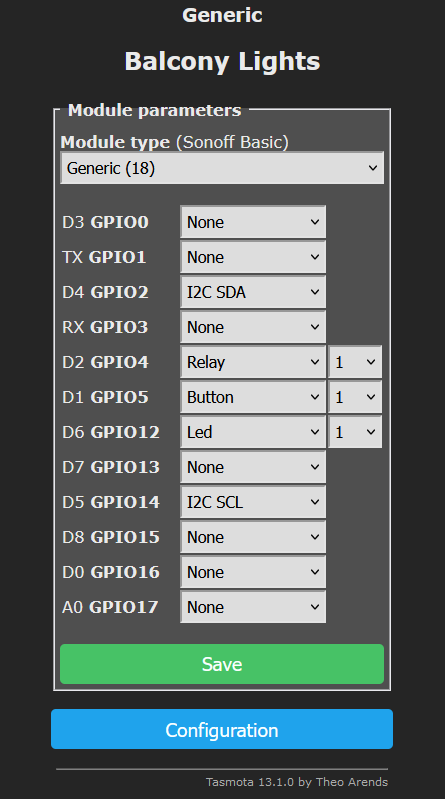
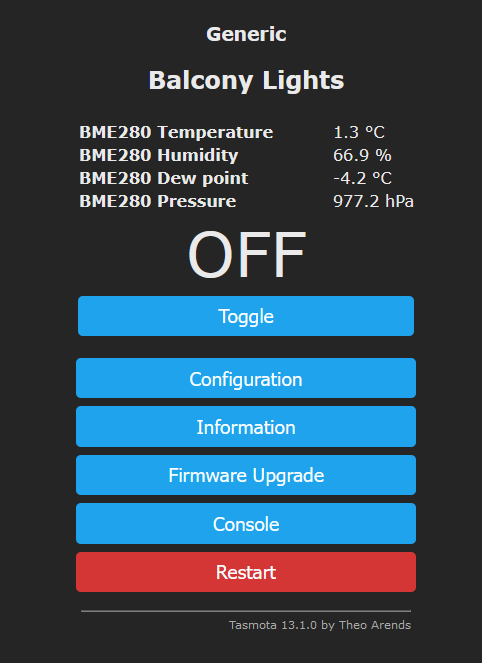
From there, I took it a step further and configured a dashboard on Grafana to have some nice graphs to watch, Tasmota doesn't have a Prometheus exporter (it's an ESP8266, after all), but since it's integrated with Home Assistant, I configured it to use my Victoria Metrics instance as an InfluxDB external database. This setup allows me to store all sensor data as time series and create rich visualizations like this:
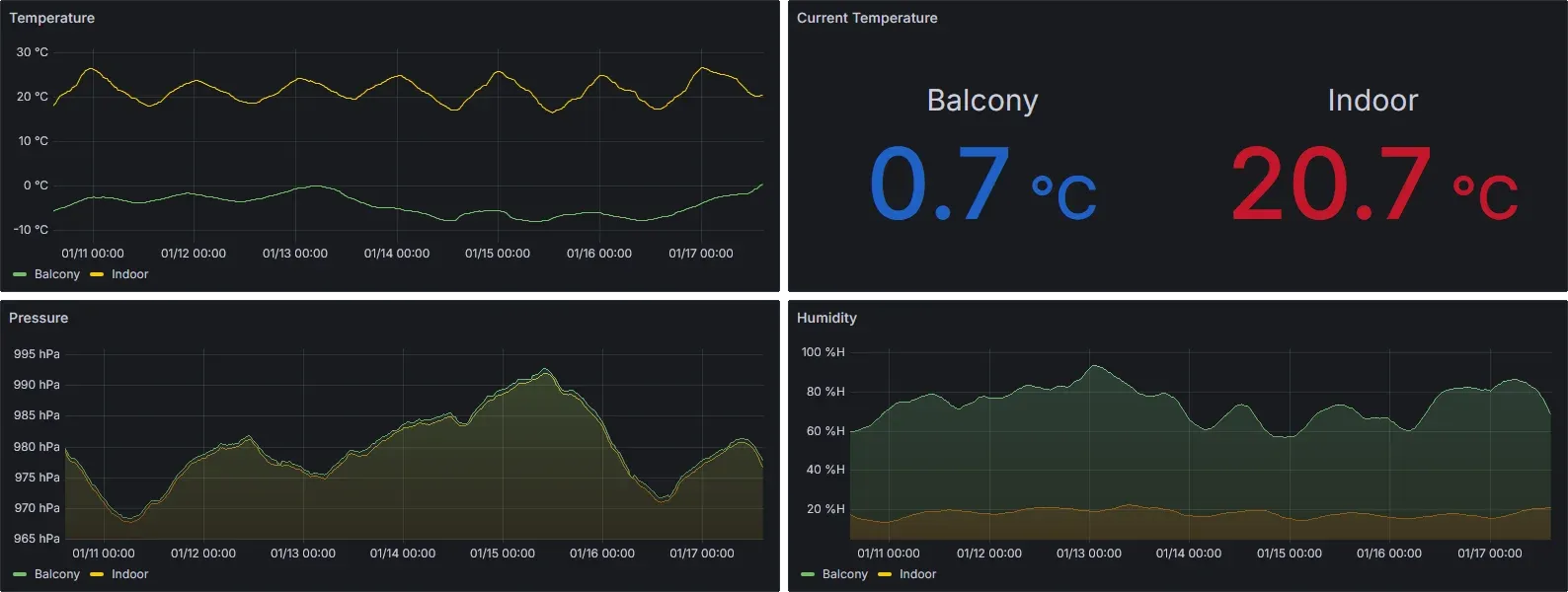
Grafana Dashboard
That's it, Thanks to the Tasmota firmware I have two smart plugs that are more secure and feature-rich than off-the-shelf. Now I'm eyeing other IoT devices around the house, wondering what else I can hack and improve!